PharmaLift Knowledge Base
How To Create A Delivery
1. Login to Dashboard
2. Pharmacy Information should already be filled. Just select the Patient from the dropdown menu. It will then generate their information.
3. Select the appropriate Delivery Information.
4. Fill in the prescription details under Packages.
4. Click “Add Delivery” and PharmaLift will arrange a Driver to pick up the prescription at the requested time.
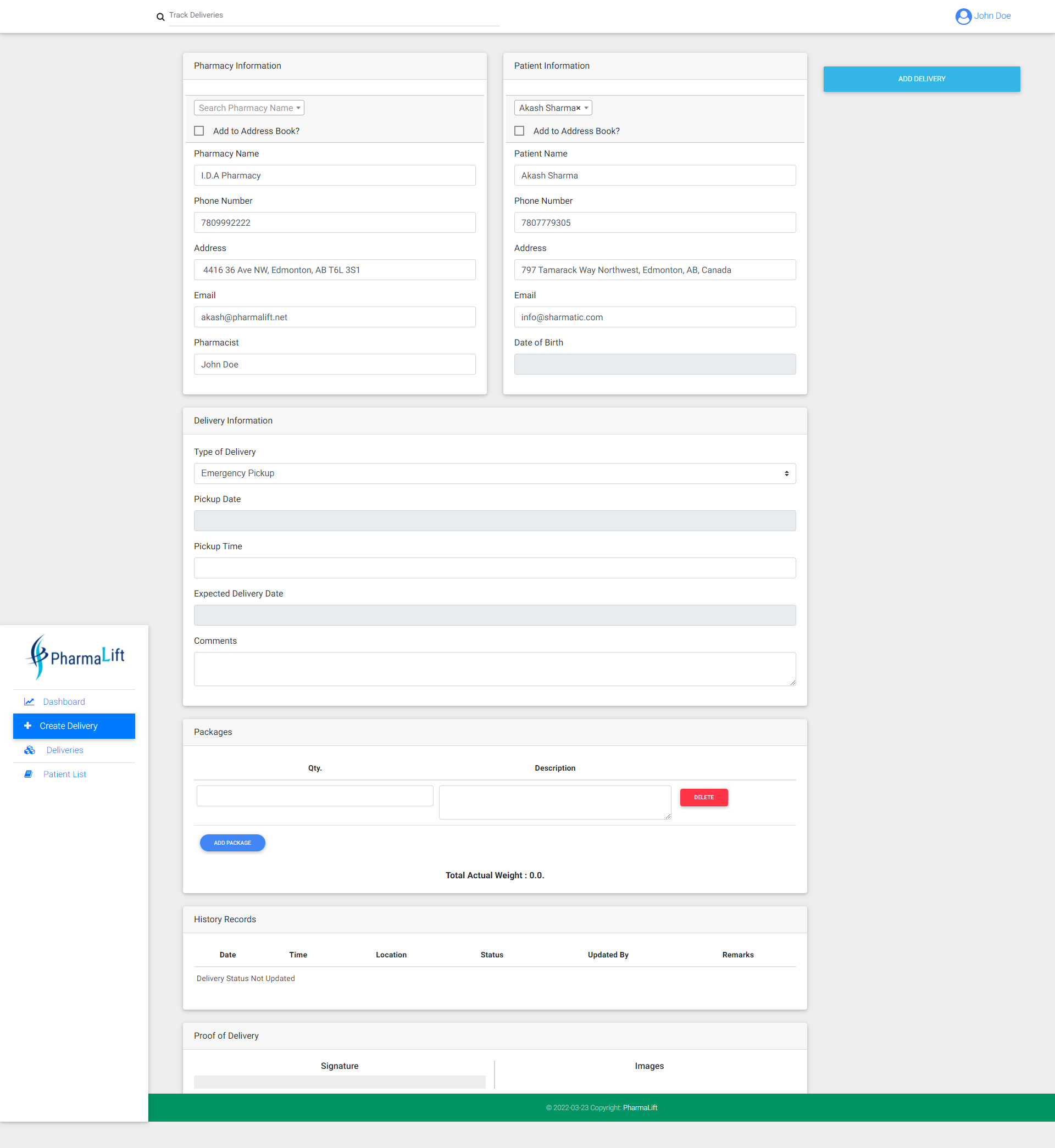
You can also see delivery status under “History Records” as well as Proof of Delivery below.
